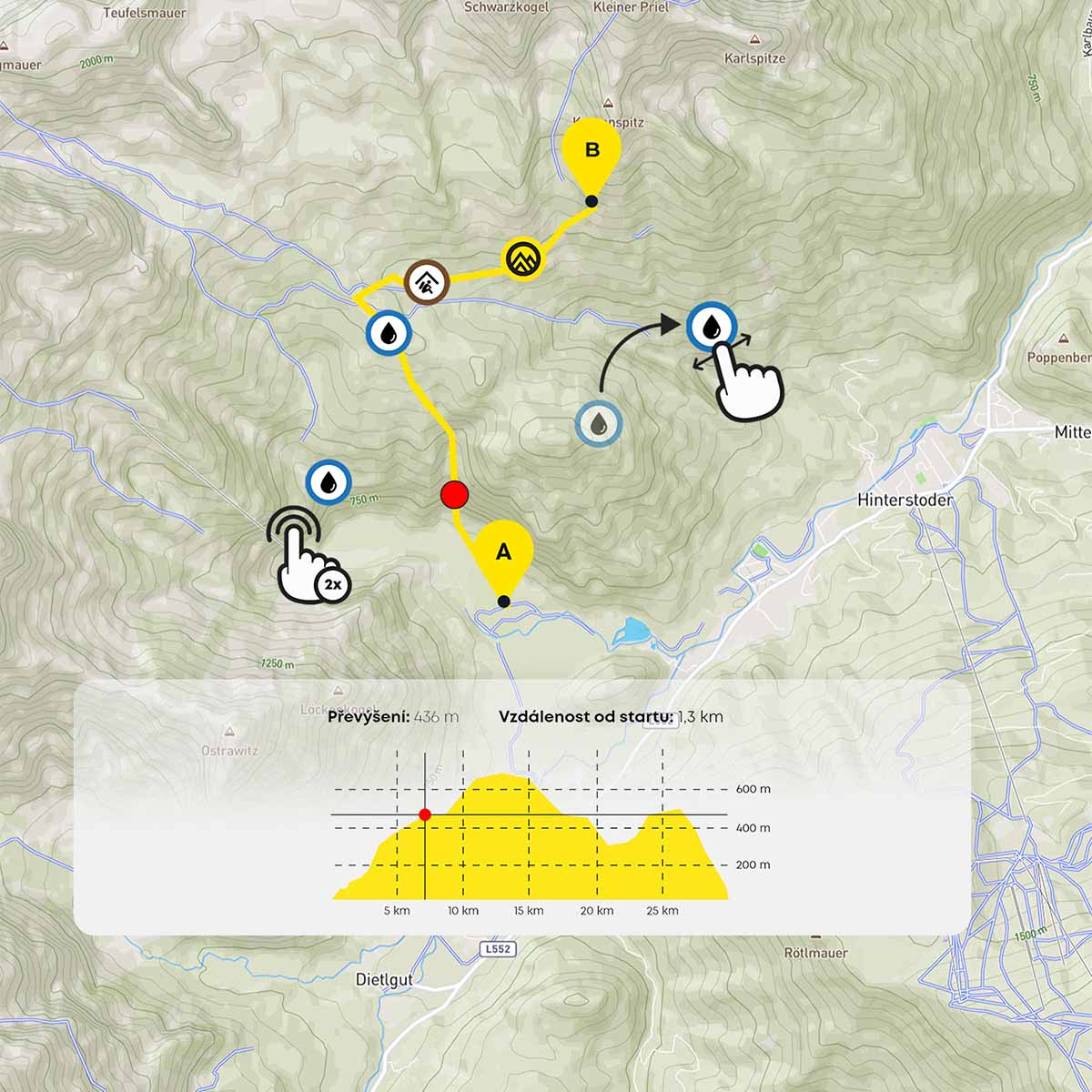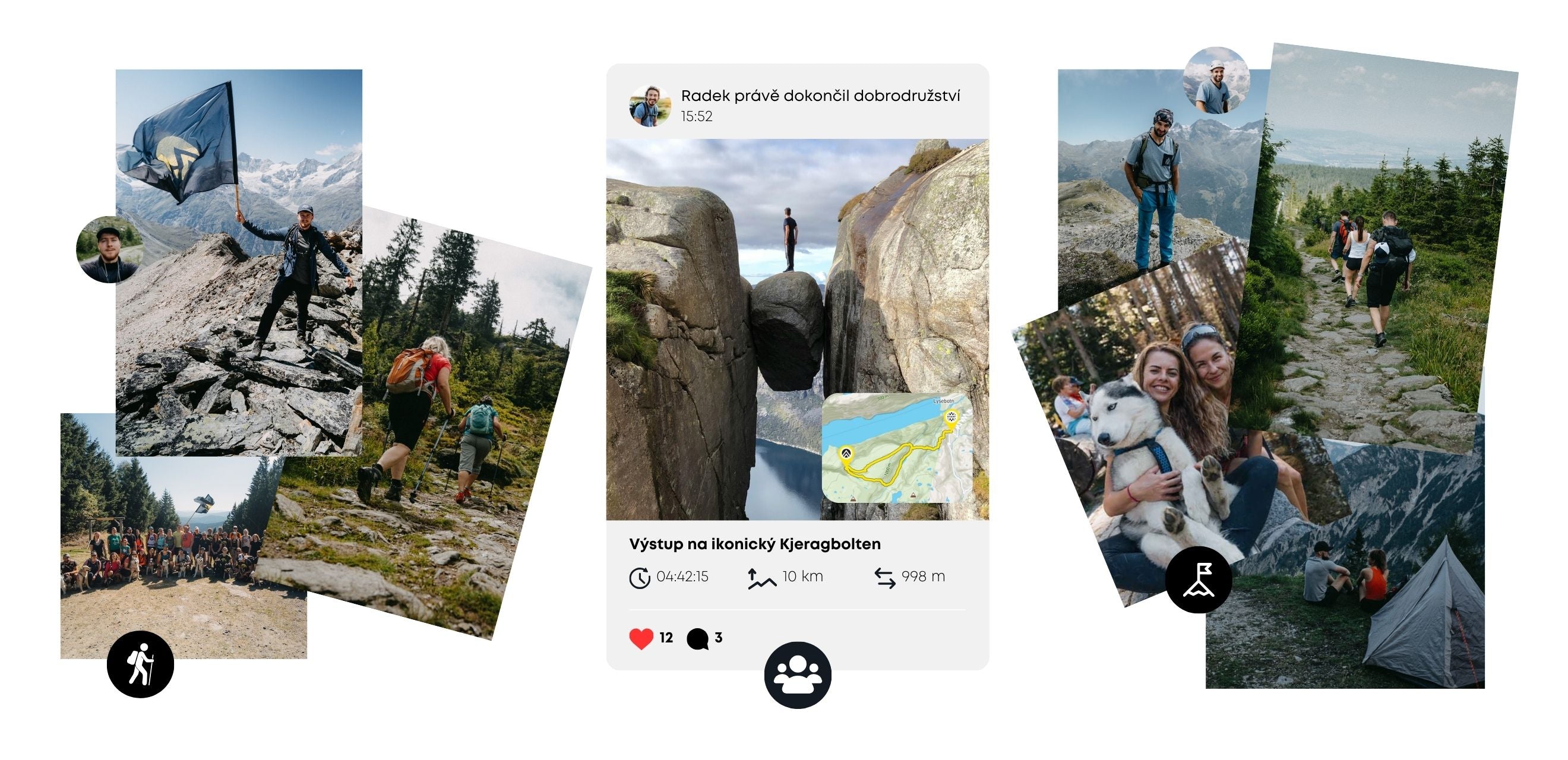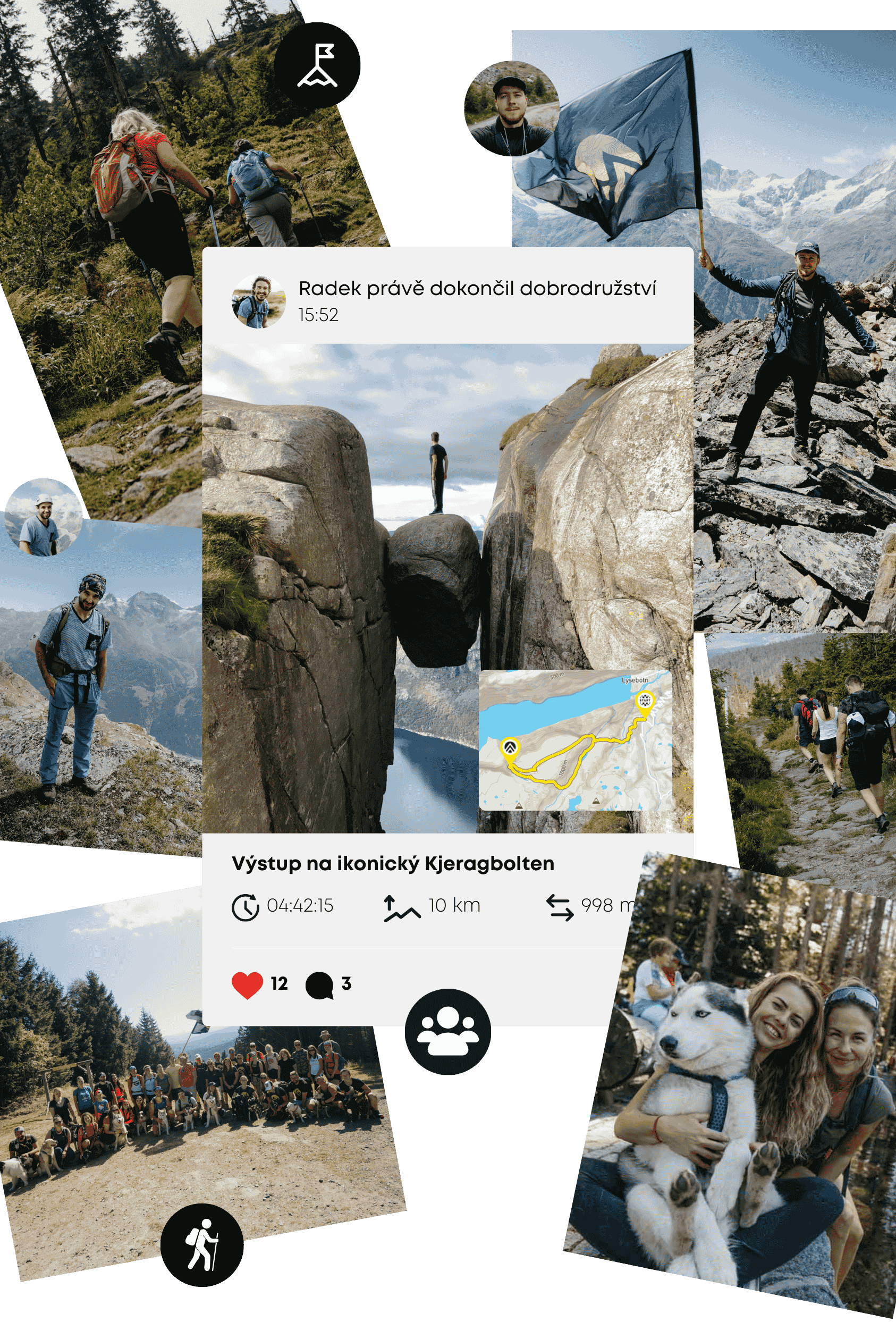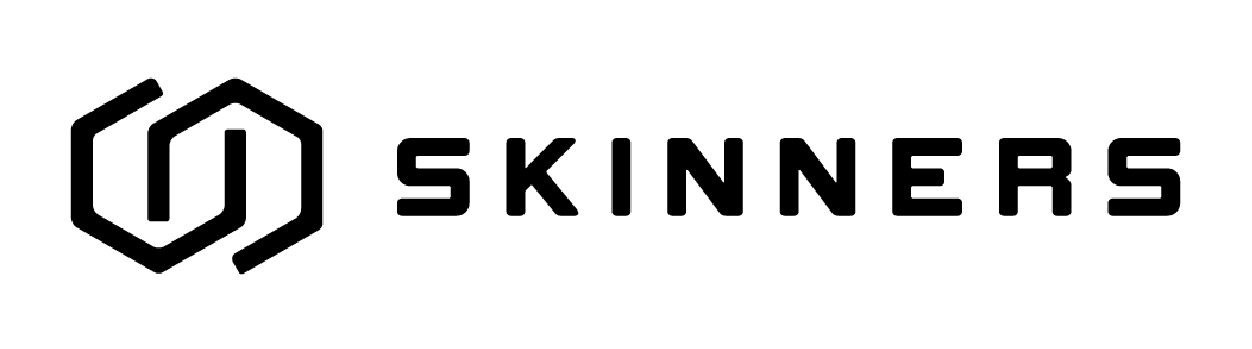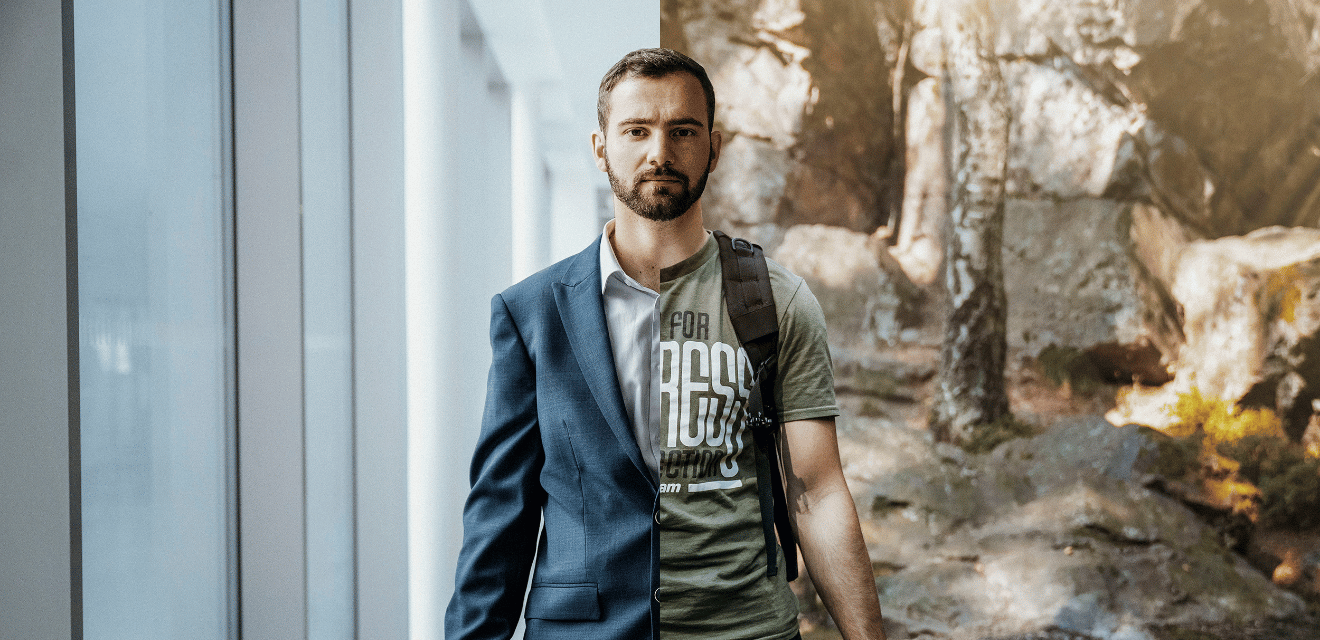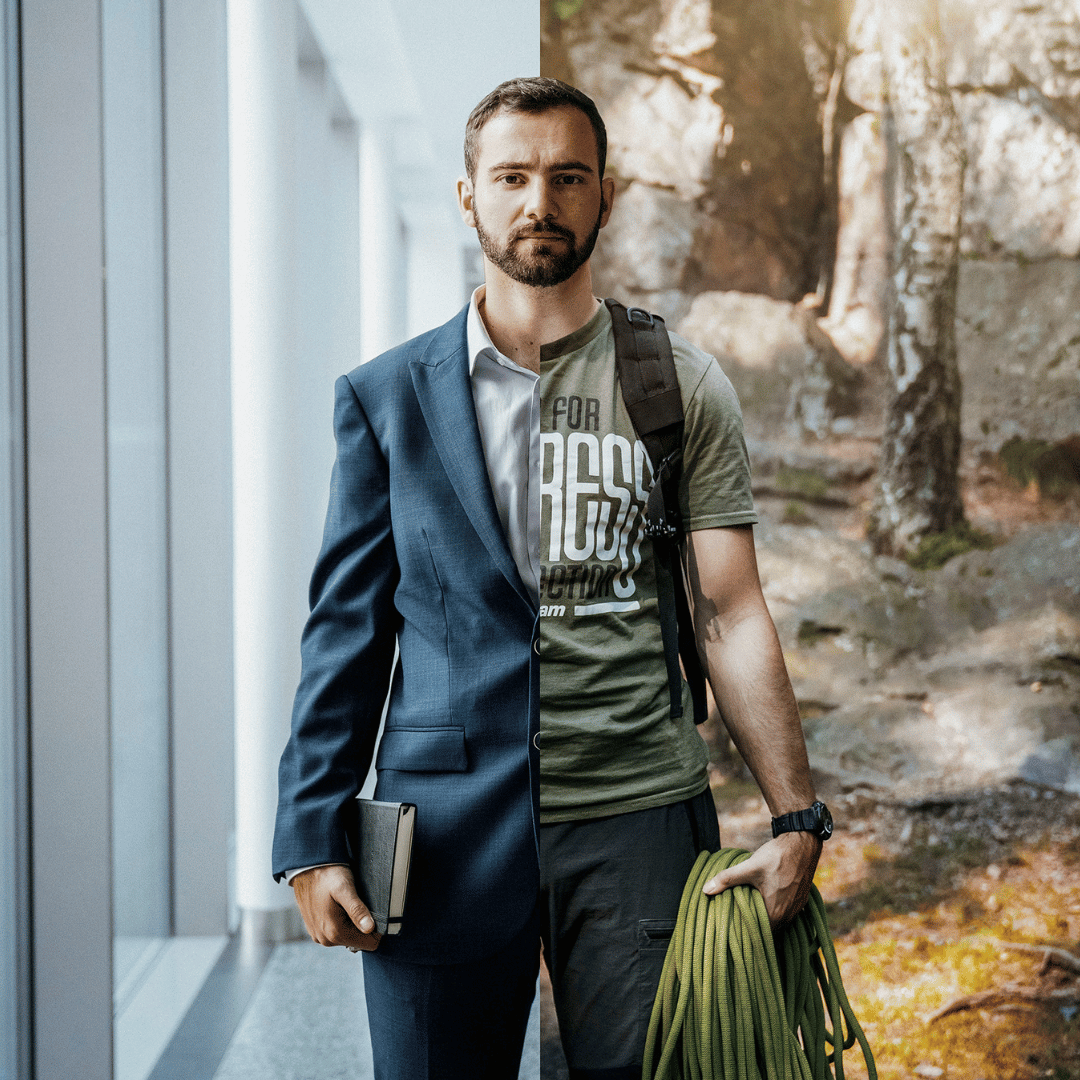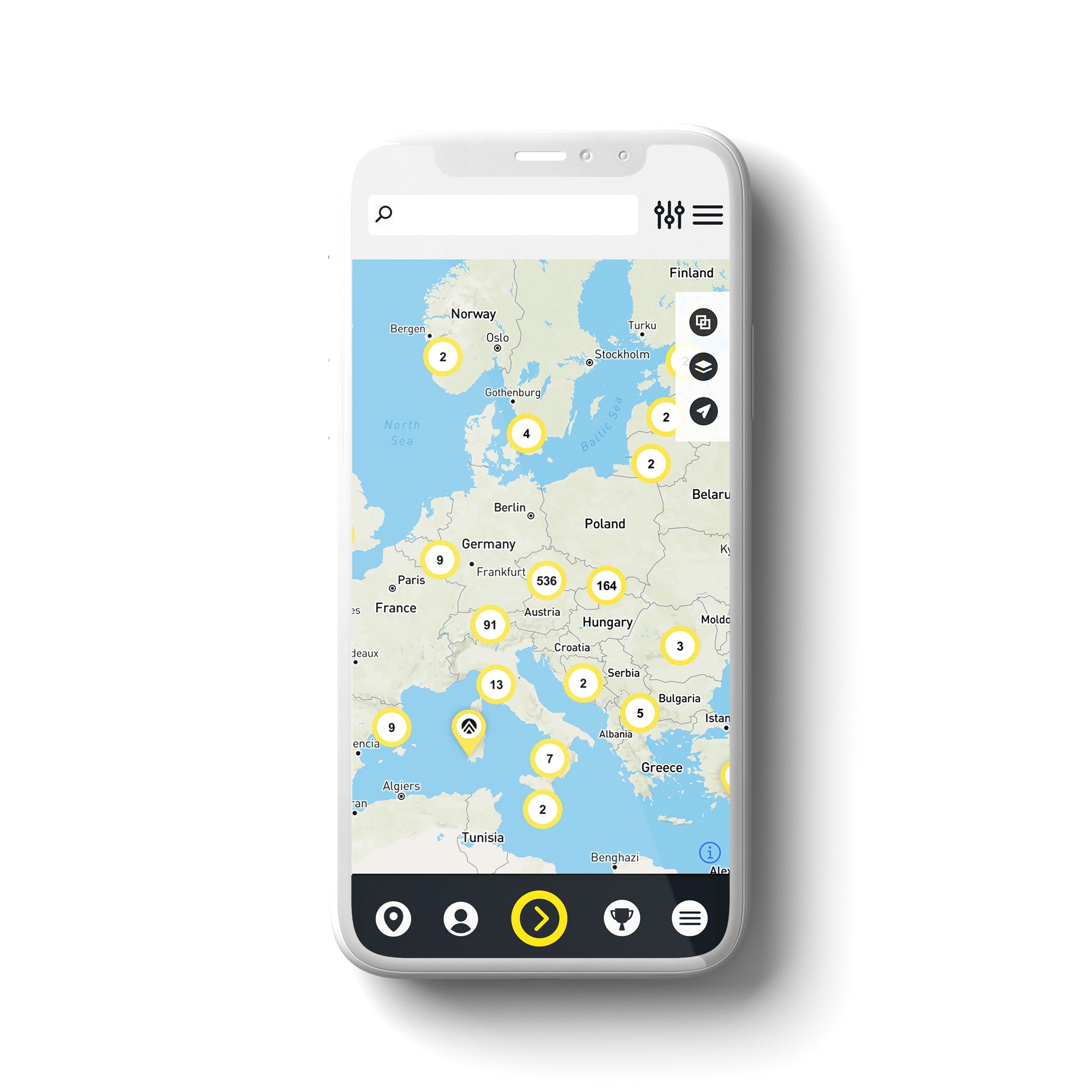
Vyber si z túr, výletů a dobrodružství podle svých preferencí. V apce Adventurer najdeš nejen trasy z ČR, ale i z celé Evropy. Můžeš jet do rakouských Alp, na Island nebo třeba do Dolomit. Připravujeme pro tebe i světové expedice, jako je výstup na Aconcaguu. To už je sakra dobrodružství!
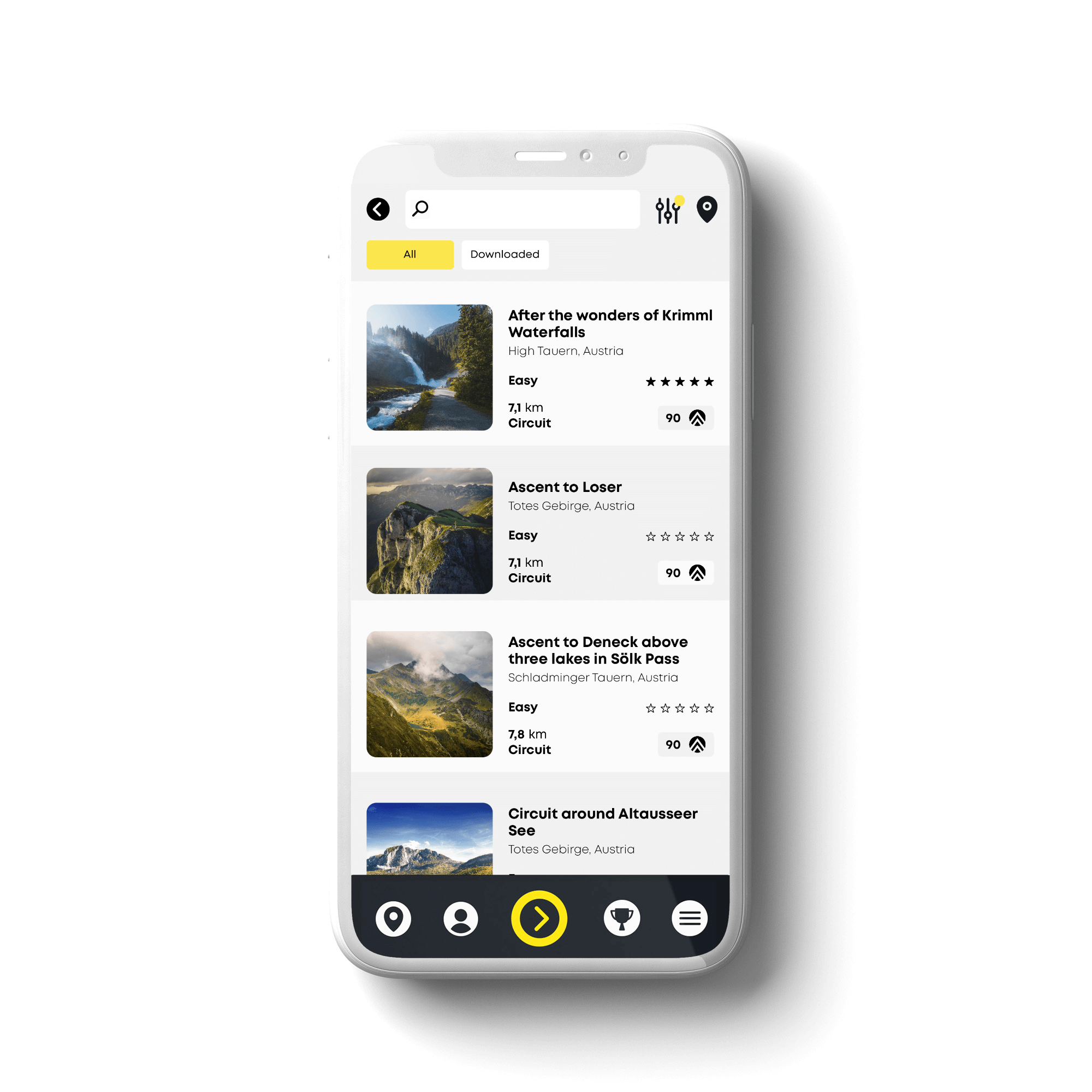
Trasy se řadí dle vzdálenosti od tvé aktuální polohy. Vždy tak snadno najdeš, kam v okolí můžeš vyrazit. Nebo můžeš použít filtry, nastavit si své parametry a najít dobrodružství přímo tobě ušité na míru. Hledáš trek v jiném státě či odlehlých horských masivech? Tak jsi na správném místě! S Adventurer app naplánuješ svoji výpravu snadno a rychle.
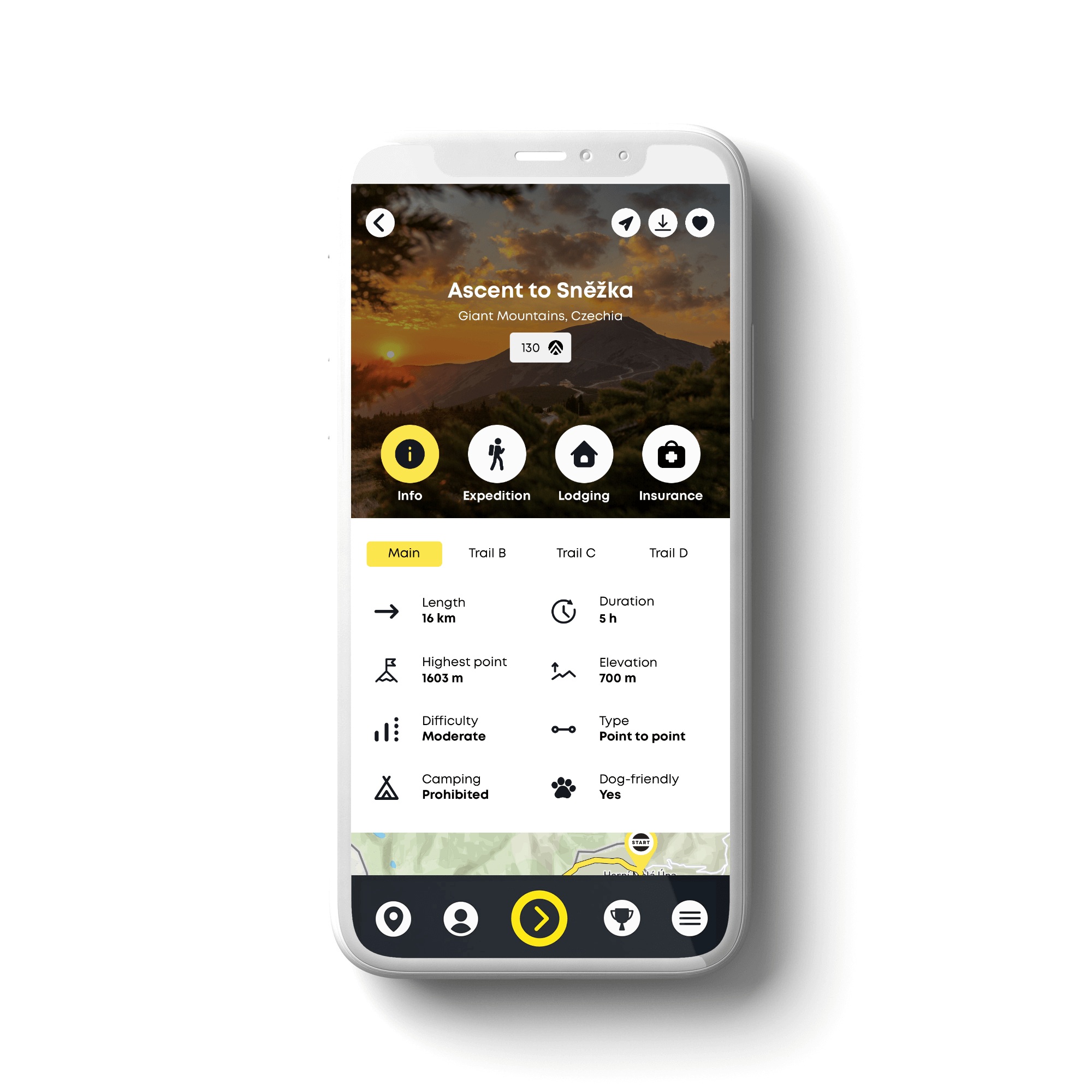
Nezdržuj se složitým a zdlouhavým plánováním. My už jsme to udělali za tebe! Každá trasa v aplikaci obsahuje podrobný popis, mapu i fotografie. Prozradíme ti také, jaké vybavení si vzít sebou, jaké nástrahy, tě na cestě mohou potkat, kde se ubytovat a nabídneme ti i alternativní stezky pro zdolání cíle.
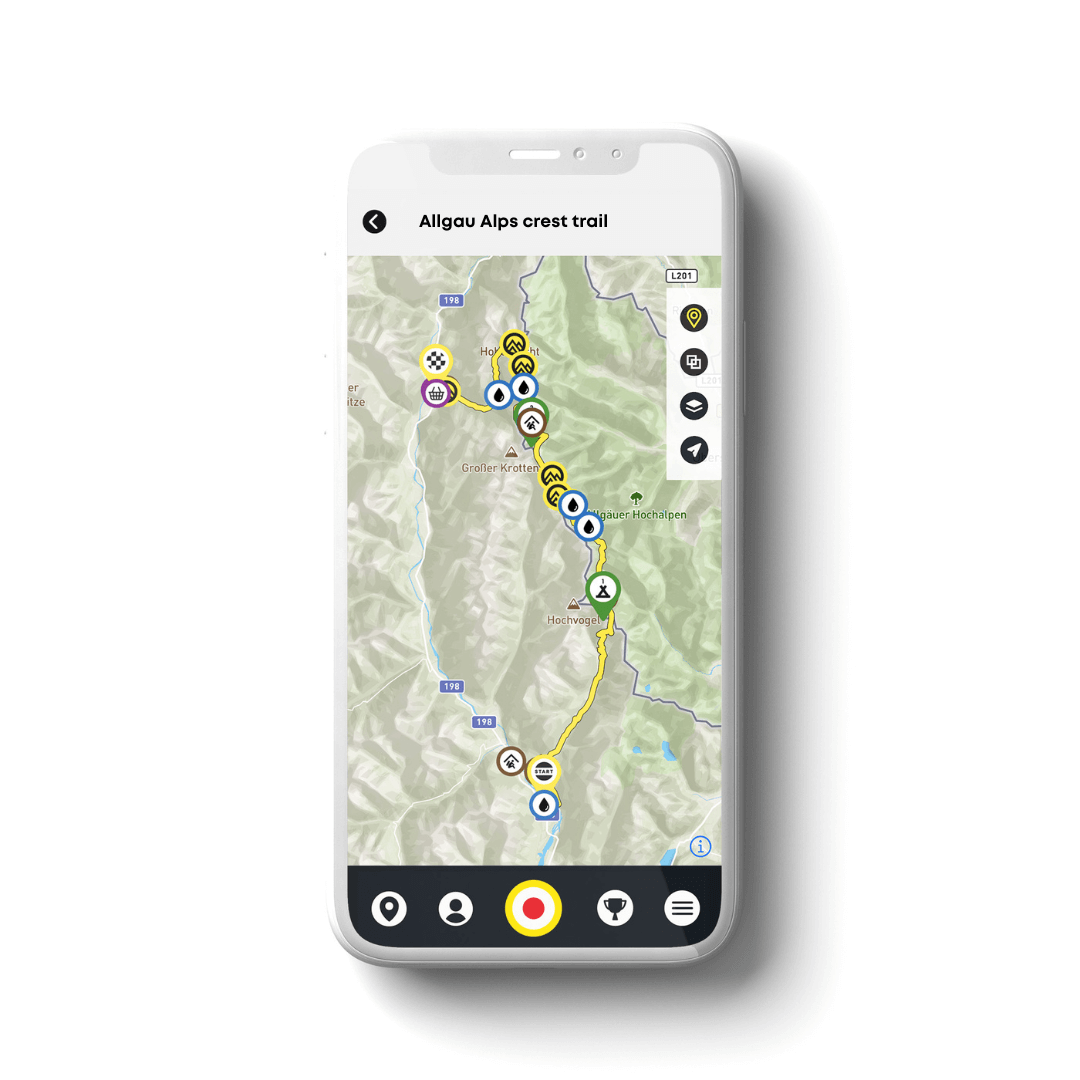
Adventurer app tě provede celým dobrodružstvím, změří ti výkon a do mapy jsme zaznačili i všechny důležité body. Blíží se déšť? Mrkni se, kde jsou nejbližší přístřešky. Dochází ti voda? Na mapě najdeš lokaci pitných zdrojů. Zajímá tě, kde na trase jsou nějaké památky nebo vyhlídky? I na to jsme nezapomněli!
Vyber si z túr, výletů a dobrodružství podle svých preferencí. V apce Adventurer najdeš nejen trasy z ČR, ale i z celé Evropy. Můžeš jet do rakouských Alp, na Island nebo třeba do Dolomit. Připravujeme pro tebe i světové expedice, jako je výstup na Aconcaguu. To už je sakra dobrodružství!
Trasy se řadí dle vzdálenosti od tvé aktuální polohy. Vždy tak snadno najdeš, kam v okolí můžeš vyrazit. Nebo můžeš použít filtry, nastavit si své parametry a najít dobrodružství přímo tobě ušité na míru. Hledáš trek v jiném státě či odlehlých horských masivech? Tak jsi na správném místě! S Adventurer app naplánuješ svoji výpravu snadno a rychle.
Nezdržuj se složitým a zdlouhavým plánováním. My už jsme to udělali za tebe! Každá trasa v aplikaci obsahuje podrobný popis, mapu i fotografie. Prozradíme ti také, jaké vybavení si vzít sebou, jaké nástrahy, tě na cestě mohou potkat, kde se ubytovat a nabídneme ti i alternativní stezky pro zdolání cíle.
Adventurer app tě provede celým dobrodružstvím, změří ti výkon a do mapy jsme zaznačili i všechny důležité body. Blíží se déšť? Mrkni se, kde jsou nejbližší přístřešky. Dochází ti voda? Na mapě najdeš lokaci pitných zdrojů. Zajímá tě, kde na trase jsou nějaké památky nebo vyhlídky? I na to jsme nezapomněli!
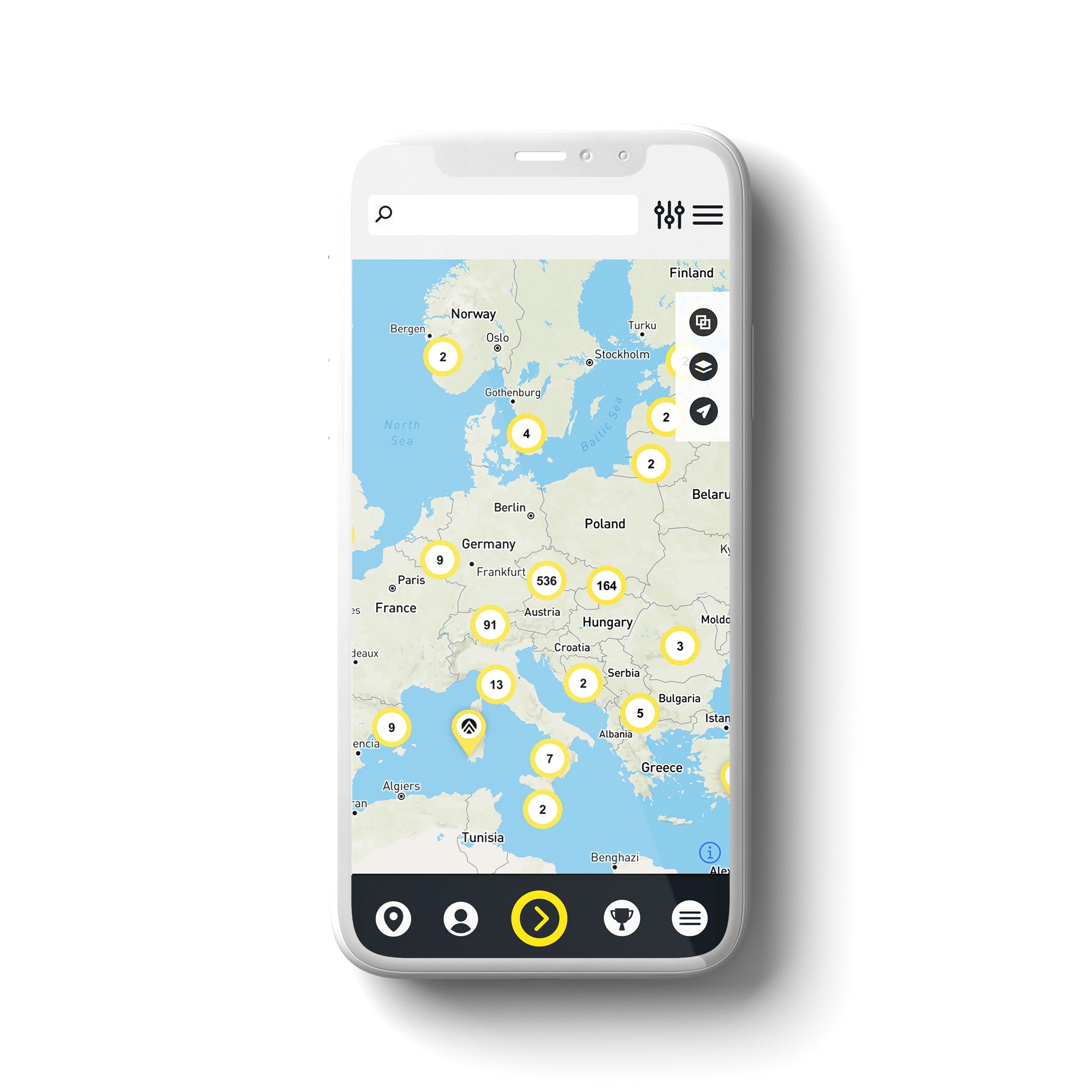
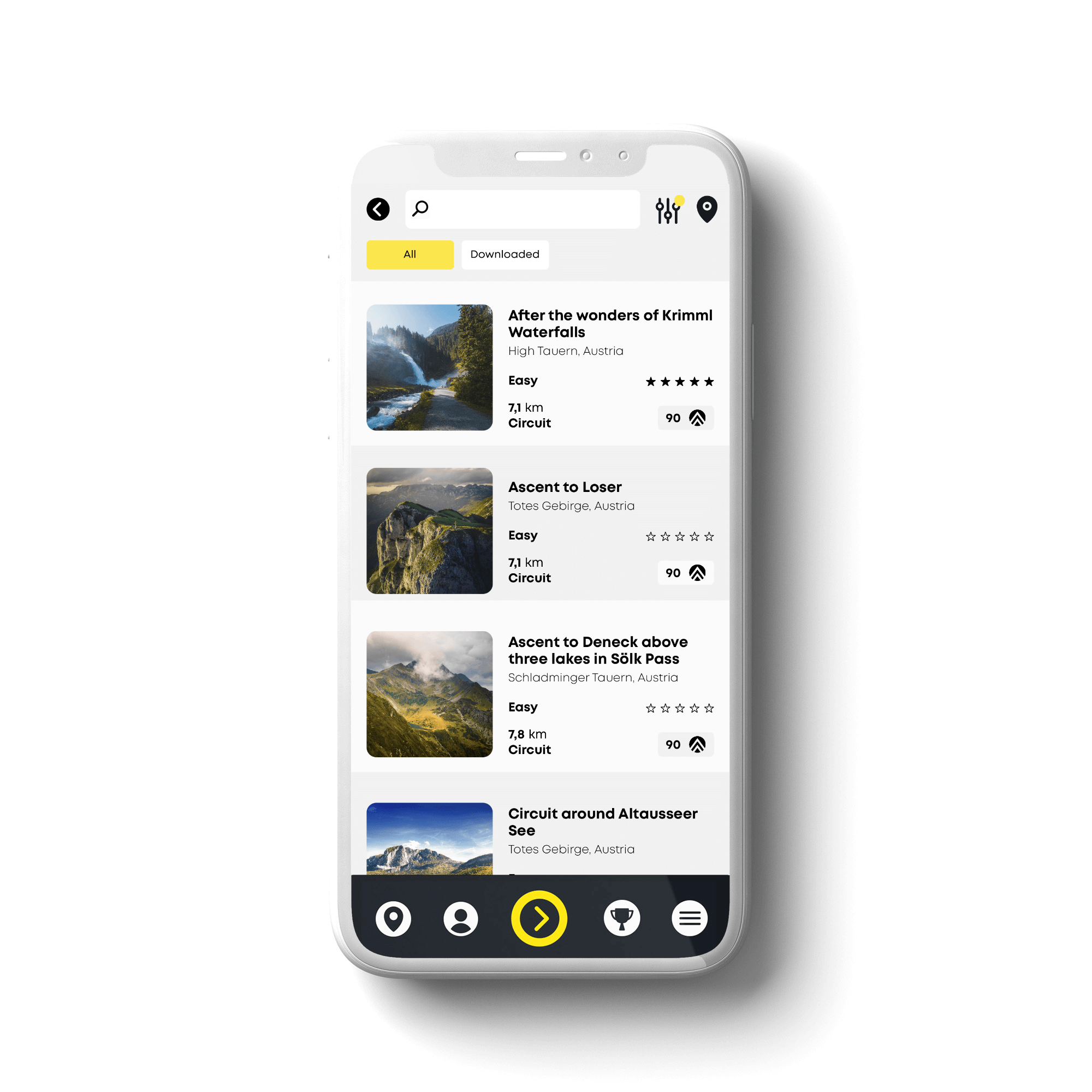
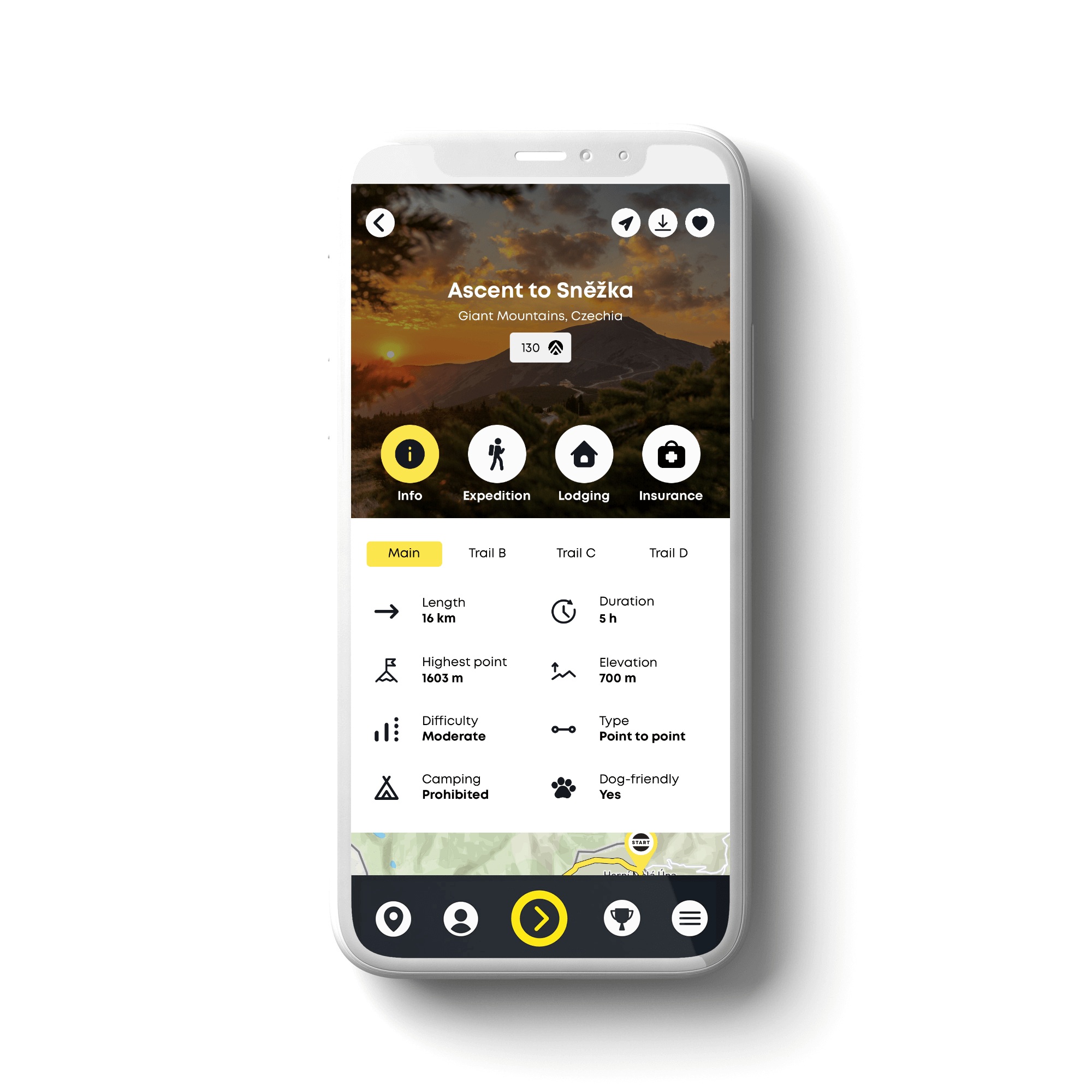
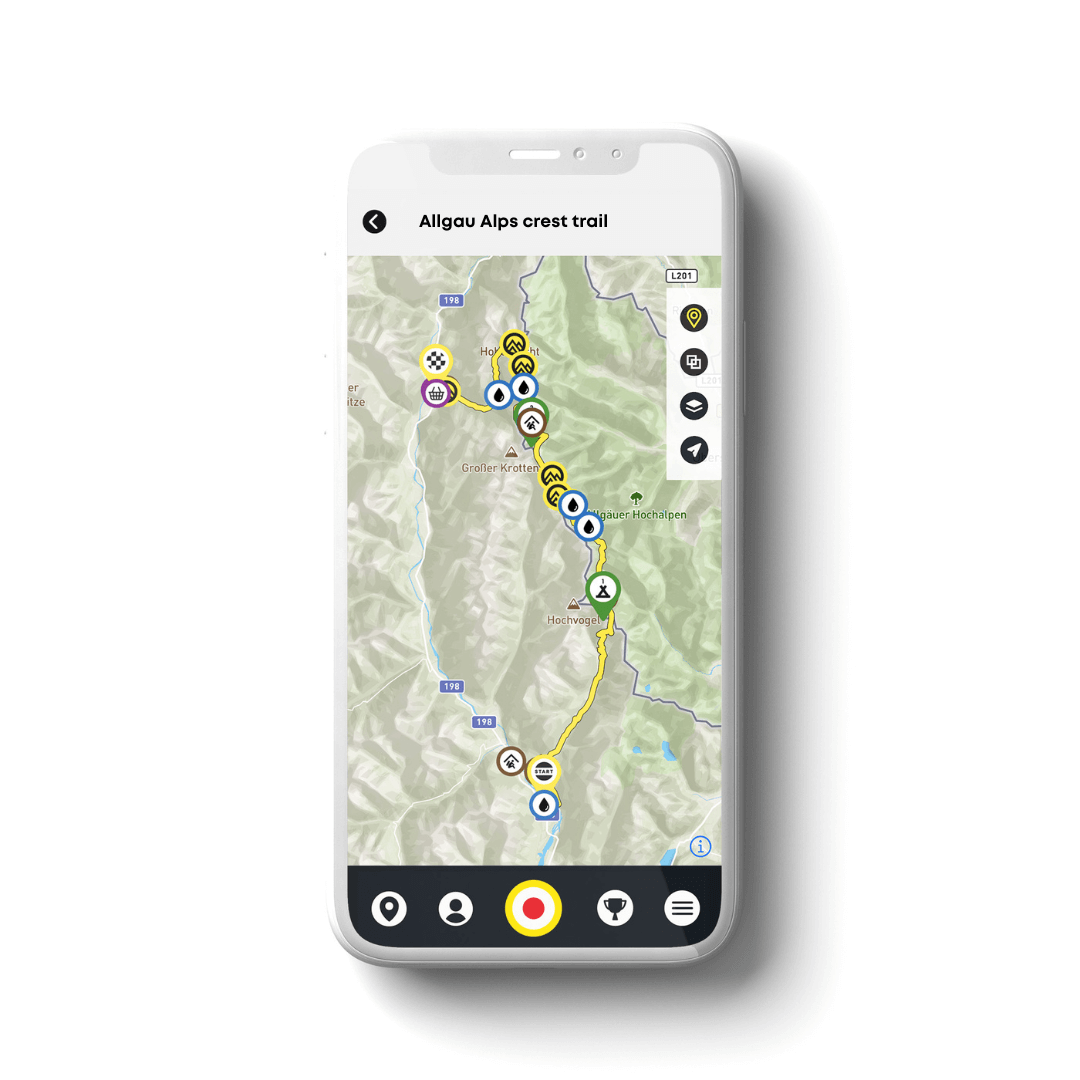

2K+
připravených tras
Prozkoumej tisíce ručně vytvořených tras napříč celou Evropou. Začni psát své vlastní příběhy!
200K+
odvážných dobrodruhů
Sdílej svá dobrodružství a nech se inspirovat dalšími outdoorovými nadšenci.
800K+
experience bodů
Naši uživatelé již nasbírali stovky tisíc zkušenostních bodů za zdolání tras a výprav z aplikace. Jsme pyšní!
Věříme, že v každém z nás je dobrodruh, který čeká na příležitost se projevit, a my jsme zde, abychom ti tu příležitost poskytli.

"Přes 200 tras, 20 000+ expů a nespočet kilometrů po hřebenech i údolích. S Adventurerem jsem objevil kouty, o kterých jsem neměl tušení. Začalo to jako ‘zkusím jednu trasu’. O 200 tras později už vím: jsem závislej. Adventurer mě nutí zvednout se z gauče častěji než vlastní svědomí." — Jan Měchura, #1 v žebříčku Adventurer

"S aplikací Adventurer cestuji už dlouho. V horách trávím většinu svého času a díky apce mi nedochází inspirace na nová místa. Často plánuji i na poslední chvíli. V těchto případech jen otevřu apku a je naplánováno, což je skvělý." — Tereza Číhalová, pro mountaineer

"Tvořit Adventurer mě naplňuje, protože vidím, jak pomáhá. Lidi se znovu propojují s přírodou, zkouší nové věci, plní si sny. Neřeší, jestli mají drahé vybavení nebo zkušenosti, prostě jdou. A my jsme v tom s nimi." — Karel, zakladatel
Každá cesta utváří příběh
Sdílej fotografie a zážitky ze svých cest s přáteli a ostatními členy komunity Adventurer. Inspiruj se nebo se nech inspirovat a obkop se podobně smýšlejícími dobrodruhy. Aplikace ti umožní sledovat jiné uživatele, komentovat jejich cesty nebo tvořit vlastní trasy a předávat doporučení.

Sbírej zkušenostní body za zdolání tras
Chceš si vybudovat image opravdového dobrodruha? Každou trasu jsme dle obtížnosti ohodnotili experience body, které získáš, když túru dokončíš.
Tyto body se ti ukládají na profil a můžeš soupeřit s ostatními uživateli nebo přáteli v našem žebříčku. S narůstajícími body, narůstají i tvé reálné zkušenosti, stejně tak i síla a vytrvalost.
Tak kolik expů zvládneš posbírat tento rok?
Stáhnout aplikaciCo outdoorový nadšenci říkají?
Filip (Filda82)
Za mě super apka
Baví mě, když se chci vydat na různě obtížný trek, stačí zadat lokalitu a hned vidí, kam se můžu podívat. Zda v okolí je i možnost načerpat vodu, zda je cesta vhodná pro psy apod. a zda je možné i přespat po cestě.
Jana (JJ)
Úžasná aplikace na túry
Aplikace mě uchvátila hned po prvním spuštění. Je nádherně zpracovaná, přehledná a obsahuje nespočet výletů. Strašně se mi líbí, že v aplikaci najdu všechno, co bych před túrou ráda věděla. Například vím, jak dlouho bude trasa přibližně trvat nebo zda mohu kempovat. V aplikaci lez i najít ubytování, plánovaní tedy máte téměř bez práce. Velké díky a klobouk dolů.
Van Ilia
Jdi do toho!
Super aplikace, která jako všechny má nějaký ten nešvar, ale vše hned umí obratně vyřešit! A to se cenní. Navíc má spoustu super treků, které ti určitě nedojdou. Zejména u zahraničních výšlapů, máš super popis, který se hodí, když nejsi zrovna "jazykově" nadaný. Alespoň nezabloudíš.


Odemkni více funkcí a výletů s premium
Adventurer Club
Adventurer Club je premium verze aplikace Adventurer, která ti otevře celou řadu výhod, nového obsahu a rozšířených funkcí. Ale hlavně, staneš se součástí klubu dobrodruhů!
Přístup k offline režimu, exportu GPX, alternativním trasám a pokročilejším výletům, extra plánovací funkce a další. Adventurer Club ti pomůže užít si outdoor naplno!
Zjistit víceAdventurer app
Adventurer je mobilní aplikace pro plánování outdoorových aktivit a orientaci na trase. Nabízí širokou databázi treků a výletů z celé Evropy se zaměřením na Česko, Slovensko, Rakousko, Itálii a okolní státy. Naším cílem je budování široké a kvalitní databáze tras pro outdoor nadšence, příležitostné hikery i zkušené horaly a proměnit dobrodružný sen každého člověka ve skutečnost.

Mystery Hike
Nech se překvapit, kam tě nohy zanesou
Připravíme ti unikátní trasu přizpůsobenou tvým schopnostem. V personalizovaném balíčku, který ti pošleme domů, postupně odhalíš svůj cíl. Můžeš se například těšit na vyzývavou túru v Čechách, výšlap v Alpách, nebo víkendové dobrodružství v Dolomitech.
Zjistit víceKde stáhnout aplikaci
Aplikace Adventurer dostupná na Google Play a App Store
Aplikace má bezplatnou verzi, která je ideální pro inspiraci na tvé budoucí cesty a dobrodružství a obsahuje všechny základní funkce. Pokud to s dobrodružstvím myslíš vážně, zvaž vstup do Adventurer Clubu, abys své zkušenosti a zážitky posunul na další úroveň.
Adventurer magazín

Lucie Kutrová: Život na dálkových trasách - od 151 dní na PCT po 1300 km dlouhý Arizona Trail
Když se řekne Lucie Kutrová (Holka s bucket listem), většina lidí si vybaví dálkové trasy, nekonečné kilometry a příběhy, které chutnají po svobodě. V novém díle podcastu Adventurer jsme si s Lucko...


Čistota na treku: Jak být (relativně) čistý i po pěti dnech v divočině
Přestože v přírodě máš jiné priority než sprchu s esenciálním olejem, nemusí to nutně znamenat rezignaci na hygienu. V tomto článku ti ukážeme, jak se udržet v relativní čistotě a pohodě i během ví...

Dálkové trasy – příprava, výběr, trénink a tipy na vybavení
První dálková trasa není o kilometrech, ale o rozhodnutí. Úspěch na dlouhém treku se nerodí v kilometrech v nohách, ale v hlavě. Mnoho lidí si myslí, že urazit stovky kilometrů v kuse je hlavně otá...
FAQ
Často kladené otázky o aplikaci Adventurer
Co se stane, když mám zapnuté nahrávání trasy a vypnu aplikaci?
Pokud probíhá záznam trasy a omylem nebo úmyslně vypnete aplikaci nebo se vám vybije baterie, aplikace se vás při opětovném otevření zeptá, zda chcete pokračovat v nahrávání a sledovat váš postup.
Jak mohu uložit trasu v plánovaných?
Každá trasa/trek obsahuje v pravém horním rohu symbol srdce. Po stisknutí uloží trek do vašich plánovaných dobrodružství
Jak mohu uložit trasu do Předchozích dobrodružství?
Chcete-li uložit trasu k předchozím dobrodružstvím, musíte nejprve dokončit trek se zapnutou aplikací Adventurer, tj. se zapnutou funkcí nahrávání trasy (červené středové tlačítko, které se objeví, když vyberete trek), nebo ji pouze zapnout v cílovém bodě treku, abyste získali zkušenostní body (exp) - trasa se poté zaznamená do vašeho profilu a body se přidají.
Jak mohu získat zkušenostní body zvané expy?
Chcete-li získat zkušenosti, musíte dokončit trek se zapnutou aplikací Adventurer, tedy se zapnutou funkcí nahrávání trasy (červené středové tlačítko, které se objeví po výběru treku), nebo ji pouze zapnout v cílovém bodě, abyste získali zkušenostní body (exp) - trasa se pak zaznamená do vašeho profilu a body se přidají - pokud nemáte offline režim, musíte mít v cíli nebo kontrolním bodu signál internetu. V případě, že si nahrávání zapnete až v cíli/kontrolním stanovišti, musíte počítat s tím, že se váš výkon zobrazí na vašem profilu s nulovými výsledky. Okruh, jako speciální typ trasy - v případě okruhu je zhruba v polovině trasy kontrolní bod, který je viditelný i na mapě. Chcete-li získat expy, musíte projít tímto bodem se zapnutou funkcí záznamu trasy.
Musím před výstupem zapnout měření nebo spustit aplikaci, abych získal zkušenostní body zvané exp?
Není to potřeba. Měření vaší síly a trasy je doplňková funkce a není nutné ji mít povolenou pro získání exp. Chcete-li získat exp, stačí otevřít aplikaci v cílovém bodě trasy (nebo na kontrolním bodu pro typ trasy okruhu) a zapnout funkci záznamu výkonu (červené středové tlačítko, které se objeví po výběru treku). Aplikace zaznamená vaši polohu a vyhodnotí, zda jste skutečně v cíli. Pokud jste v okruhu 50m, objeví se animace a automaticky se přidá exp. Pokud si zapnete nahrávání až v cíli, musíte počítat s tím, že váš výkon se na vašem profilu zobrazí s nulovými výsledky.
Funguje aplikace v horách bez signálu?
Aplikace Adventurer funguje online i offline. Ale tady pozor! Offline režim je dostupný pouze ve verzi PRO aplikace Adventurer Club. Bez členství v Adventurer Clubu musíte být připojeni k mobilním datům, aby aplikace správně fungovala.
V aplikaci jsem nenašel svou oblíbenou trasu, mohu nějakou navrhnout?
Ano, byli bychom rádi. Své návrhy můžete zasílat na info@adventurer.space
Mohu si v aplikaci plánovat a vytvářet vlastní trasy?
Tato možnost zatím není dostupná, ale plánujeme ji přidat během roku 2023 a zpřístupnit ji všem uživatelům.
Je možné přepnout profil na soukromý?
Ano. Můžete to udělat přímo na svém profilu pod tlačítkem "Upravit profil". Zde najdete tlačítko pro přepnutí do soukromého režimu.
Co zaznamenávají statistiky?
Statistiky zaznamenávají kumulativní údaje z cest, které jste vylezli se zapnutou aplikací Adventurer – vzdálenost, převýšení, čas v pohybu, počet vylezených treků. V celkových přehledech jsou prozatím zahrnuta pouze data z cest, které aplikace Adventurer nabízí po získání exp body. Souhrnné statistiky ze všech měření výkonnosti se připravují.
Jak často přidáváte nové trasy?
Nové trasy jsou přidávány každý týden.